Rust Binary Release with Gitlab CI
published: 3rd of December 2023
Intro
For a recent project, I wrote a backend web service in 🦀 Rust 🦀 using the web framework Axum. Rust code compiles to a binary for a specific architecture. This simplifies deployment as you don't need to rely on a runtime environment.
I had not previously used Gitlab CI for hosting binary artifacts and it was a bit less obvious than I thought it would be. In this post, I will show you how to write a Gitlab CI pipeline to build and release a Rust binary. Hopefully this will help you save a few pain cycles.
Config File
To utilise Gitlab CI, you need to create a file named .gitlab-ci.yml in the root of your project. This file contains the configuration for your CI pipeline. This pipeline is configured to execute when a commit is pushed to the default branch.
Stages
The CI pipeline is split into stages, with each stage containing a series of tasks to complete. Stages can run in parallel or sequentially depending on the configuration.
There are 4 stages in this pipeline.
- prepare - Generate environment variables for future stages.
- test - Execute tests.
- build - Build the binary artifacts.
- release - Create a release on Gitlab.
The pipeline stages and their dependencies can be visualise as follows:
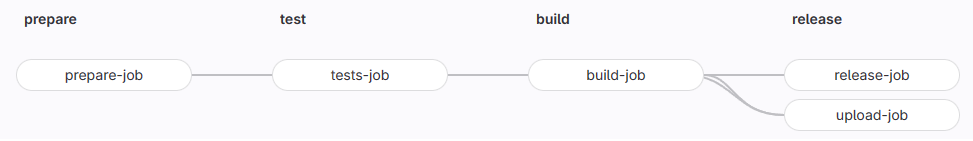
Stages are defined using the stages keyword.
stages:
- prepare
- test
- build
- release
prepare-job:
stage: prepare
...
tests-job:
stage: test
...
build-job:
stage: build
...
release-job:
stage: release
...
upload-job:
stage: release
...Each stage has one or more jobs. Jobs (named *-job here) are linked to the stage using the stage keyword.
Prepare
The prepare stage is used to generate environment variables which will be used in future stages.
prepare-job:
stage: prepare
image: rust
rules:
- if: $CI_COMMIT_TAG
when: never # Do not run this job when a tag is created manually
- if: $CI_COMMIT_BRANCH == $CI_DEFAULT_BRANCH # Run this job when commits are pushed or merged to the default branch
script:
- echo "======== PREPARE JOB ========"
- echo "PKG_VERSION=$(awk -F ' = ' '$1 ~ /version/ { gsub(/["]/, "", $2); printf("%s",$2) }' Cargo.toml)" >> variables.env
- echo "PKG_REGISTRY_URL=${CI_API_V4_URL}/projects/${CI_PROJECT_ID}/packages/generic" >> variables.env
- echo $PKG_VERSION
artifacts:
reports:
dotenv: variables.envPoints worth noting:
- Uses the rust Docker image.
- Extracts the project version number from the Cargo.toml file.
- Generates the URL for the Gitlab package registry.
- Writes the environment variables to a file named variables.env.
- Exports the environment variables as an artifact that can be used in future stages.
Test
The test stage is used to execute the projects test cases.
tests-job:
stage: test
image: rust
script:
- echo "======== TESTS JOB ========"
- apt update
- apt install lld clang -y
- cargo testBuild
The build stage, is where we compile the Rust code into a binary. The binary is then exported as an artifact for use in future stages.
build-job:
stage: build
image: ubuntu:20.04
needs:
- job: tests-job
- job: prepare-job
artifacts: true
script:
- echo "======== BUILD JOB ========"
- apt update
- apt install lld clang curl -y
- curl --proto '=https' --tlsv1.2 -sSf https://sh.rustup.rs | sh -s -- -y
- source "$HOME/.cargo/env"
- cargo build --release
- mkdir bin
- mv target/release/asm-web bin/asm-web-v${PKG_VERSION}
- ls -la bin/
artifacts:
paths:
- bin/Points worth noting:
- Uses the ubuntu:20.04 Docker image as I need to compile to an older version of glibc and matches my target deployment OS version. Because of this, I also need to install lld and clang as well as rust.
- Requries the prepare and test stages to complete before executing.
- Uses the prepare stage artifact to extract the project version number.
- Compiles the Rust code in --release mode into a binary.
- Creates a directory named bin and moves the binary into it.
- Exports the /bin directory as an artifact that can be used in future stages.
Release
The release stage is how we publish our project and has 2 steps. The release-job and the upload-job.
The release-job creates a release on Gitlab.
release-job:
stage: release
image: registry.gitlab.com/gitlab-org/release-cli:latest
needs:
- job: prepare-job
artifacts: true
- job: build-job
script:
- echo "======== RELEASE JOB ========"
rules:
- if: $CI_COMMIT_TAG
when: never # Do not run this job when a tag is created manually
- if: $CI_COMMIT_BRANCH == $CI_DEFAULT_BRANCH # Run this job when commits are pushed or merged to the default branch
release:
tag_name: "v$PKG_VERSION"
description: "Awesome Web v$PKG_VERSION"
ref: "$CI_COMMIT_SHA" # The tag is created from the pipeline SHA.
assets:
links:
- name: "v$PKG_VERSION"
url: "${PKG_REGISTRY_URL}/x86_64-unknown-linux-gnu/v${PKG_VERSION}/asm-web"Points worth noting:
- Uses the release-cli Docker image.
- Depends on the prepare and build stages.
- Creates a tag based on the Cargo.toml project version.
- Creates a release named after the tag.
- Creates a link to the binary hosted on the Package Registry.
The upload-job uploads the binary to the Gitlab package registry.
upload-job:
stage: release
image: curlimages/curl:latest
needs:
- job: prepare-job
artifacts: true
- job: build-job
artifacts: true
rules:
- if: $CI_COMMIT_TAG
when: never # Do not run this job when a tag is created manually
- if: $CI_COMMIT_BRANCH == $CI_DEFAULT_BRANCH # Run this job when commits are pushed or merged to the default branch
script:
- echo "======== UPLOAD JOB ========"
- ls -la bin/
- 'curl --header "JOB-TOKEN: ${CI_JOB_TOKEN}" --upload-file bin/asm-web-v${PKG_VERSION} ${PKG_REGISTRY_URL}/x86_64-unknown-linux-gnu/v${PKG_VERSION}/asm-web'Points worth noting:
- Uses the curl Docker image.
- Depends on the prepare and build stages.
- Creates an asset in the Package Registry based on the Cargo.toml project version.
For this project, I am using the generic package registry. The URL requires the format: /projects/:id/packages/generic/:package_name/:package_version/:file_name which is explained below.
- id - The project ID. This can be found on the main project page.
- package_name - The name of the package. In this case I am using x86_64-unknown-linux-gnu which matches the rust target.
- package_version - The version of the package. This is extracted from the Cargo.toml file.
- file_name - The name of the binary. In this case I am using asm-web.
Bonus Round
To download a binary from the Gitlab project registry via the API, we need to use a token. For my purpose, I am using a Project Access Token. Project access tokens require the read_api scope and at least the Reporter role.
The docs show a curl example. I am deploying via Ansible. So an example Ansible task is shown below.
- name: "DOWNLOAD BINARY FROM GITLAB PACKAGE REGISTRY"
ansible.builtin.get_url:
url: "https://gitlab.com/api/v4/projects/{{ gitlab_project_id }}/packages/generic/{{ compilation_target }}/{{ binary_version }}/{{ binary_name }}"
headers:
"PRIVATE-TOKEN": "{{ project_access_token }}"
dest: "{{ app_config_dir }}/{{ binary_name }}"
owner: root
group: root
mode: u=rx,g=rx,o=rxImprovements
As I get more familiar with Gitlab CI I will update this post with any improvements I make. Some things I would like to do are:
- Create a custom docker image with all the tools I need installed. This will speed up the build process as I won't have to install the tools in every stage and build.
- Rust can automatically build project documentation. I would like to add a stage to build the documentation and host it on Gitlab pages.
Outro
In this post I showed you how to write a Gitlab CI pipeline to build and release a Rust binary. This took me way longer than I thought it would, so if you are reading this, I hope you found it useful and helped you save some time. If you have suggestions and/or examples for improvements please hit me up via the links down there 👇🏾. Thanks for tuning in 💖