Proxmox Enable Port Mirror
updated: 26th of November 2021
published: 15th of November 2021
Intro
In a couple of previous posts I covered how to configure Open vSwitch and Import Extrahop Appliances on Proxmox.
The Extrahop Discovery Appliance (EDA) can ingest network traffic on its capture port for analysis. In my lab, I am hosting the EDA as a VM on a Proxmox host and using a Juniper switch to mirror traffic to it from my local LAN. Unfortunately, this is not enough for the EDA VM to receive traffic 😔
🚀 Enter Open vSwitch 🚀
Open vSwitch allows you to configure a port mirror to forward traffic from a Proxmox host to a VM used to capture packets. In this post, I will show you how to configure Open vSwitch to forward traffic from the Proxmox host to a guest VM.
The following software was used in this post.
- Proxmox - 7.0-11
Lab Network
The following diagram show the lab setup outlined in this post. The goal, is to have traffic port mirrored from the Juniper switch to the eda01 VM.
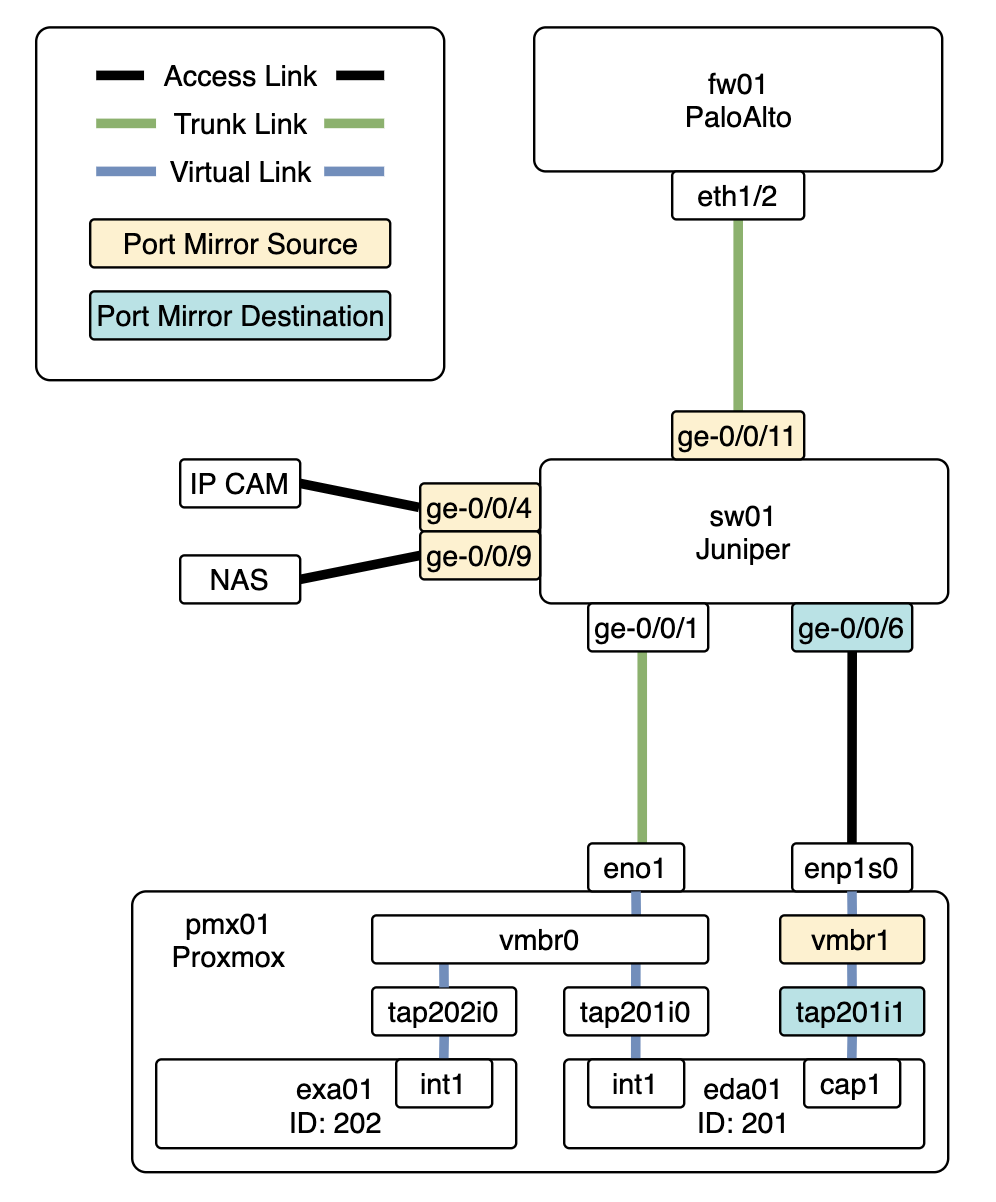
The following points summarise the diagram.
- fw01 is a PaloAlto firewall and is the default gateway for all networks.
- sw01 is a Juniper switch and is used to connect LAN devices.
- pmx01 is a Proxmox host and has two physical interfaces:
- eno1 is configured as a trunk port and carries multiple VLANs.
- enp1s0 is configured as an access port.
- pmx01 has the following virtual network components:
- vmbr0 and vmbr1 are virtual switches.
- A tap* interface is created for each vNIC interface on a VM automatically.
- Tap interfaces have the naming format; tap<vm-id>i<interface-number>.
- eda01 and exa01 are VM guests hosted on the Proxmox host.
- Port mirror sources are denoted in yellow.
- Port mirror destinations are denoted in green.
Proxmox Host
Keep the above lab network in mind when using the following Open vSwitch command to enable a port mirror from the Proxmox host to the EDA VM.
/usr/bin/ovs-vsctl \
-- --id=@p get port tap201i1 \
-- --id=@m create mirror name=eda-mirror select-all=true output-port=@p \
-- set bridge vmbr1 mirrors=@mThe command is pretty verbose, but what it is doing is creating a port mirror named eda-mirror that sources traffic from vmbr1 and sends it to tap201i1
Case closed, game over right? WRONG! This gets the packet capture working and I can now see traffic from the LAN being ingested by the EDA, BUT! It does not survive a restart of the Proxmox host or the EDA VM. Why?
The command to start the port mirror is not persistent and that explains why it does not survive a reboot of the Proxmox host. But why does the port mirror stop working when the VM reboots? The answer is the port mirror is not tied to the tap interface name, but the tap interface UUID. When the VM restarts, the UUID of the tap interface changes.
The following command can be used to see the UUID of the tap201i1 interface. Reboot your VM and watch the UUID change.
ovs-vsctl list interface tap201i1 | grep _uuid | awk '{print $3}'Long story short, I could not find a way to make a port mirror persistent via OVS. So what now? Bash scripts (duct tape) and crontab (glue) to the rescue 💪
Bash Scripts
To solve this problem I created two bash scripts. First lets create a directory to store the bash scripts.
mkdir /root/scripts/The first script I mostly copied from here. The script cleans up old port mirrors and starts a new one as well as setting up some logging.
Create a file named proxmox-eda-span.sh in the /root/scripts/ directory with the following contents.
#! /usr/bin/env bash
# /root/scripts/proxmox-eda-span.sh
# This script is used to create a port mirror from
# a Proxmox host to a VMs virtual NIC.
#
# Modified from the original script found here:
# https://github.com/0xvext/proxmox-seconiontap.sh
# All credit to @0xvext
EDA_LOG=/root/scripts/proxmox-eda-span.log
/usr/bin/date >> $EDA_LOG
/usr/bin/echo "####################" >> $EDA_LOG
/usr/bin/echo "Clearing any existing mirror..." >> $EDA_LOG
/usr/bin/ovs-vsctl clear bridge vmbr1 mirrors
/usr/bin/echo "Creating mirror on vmbr1 for EDA" >> $EDA_LOG
/usr/bin/ovs-vsctl \
-- --id=@p get port tap201i1 \
-- --id=@m create mirror name=eda-mirror select-all=true output-port=@p \
-- set bridge vmbr1 mirrors=@m >> $EDA_LOG
/usr/bin/echo "Showing existing mirrors..." >> $EDA_LOG
/usr/bin/ovs-vsctl list Mirror >> $EDA_LOG
/usr/bin/echo "####################" >> $EDA_LOGThe second one checks if the EDA VM is running and, if its uptime is less than 240 seconds, it will start the port mirror by running the first script.
Create a file named check-eda-status.sh in the /root/scripts/ directory with the following contents.
#!/usr/bin/env bash
# /root/scripts/check-eda-status.sh
# This script is used to restart the packet capture
# to the Extrahop EDA if the VM reboots for some reason.
# This script should be run via crontab every 2 minutes EG:
# */2 * * * * /root/scripts/check-eda-status.sh
VM_STATUS=$(/usr/sbin/qm status 201 --verbose | /usr/bin/egrep ^status | /usr/bin/awk '{print $2}');
UPTIME=$(/usr/sbin/qm status 201 --verbose | /usr/bin/egrep ^uptime | /usr/bin/awk '{print $2}');
if [[ $VM_STATUS == "running" ]]; then
if [[ $UPTIME < 240 ]]; then
/usr/bin/bash /root/scripts/proxmox-eda-span.sh;
fi
fiFinally, we need to add an entry to the crontab that will run every two minutes to check the status of the EDA VM.
Open the crontab with the contab -e command and add the following entry.
# EDA Port Mirror
*/2 * * * * /root/scripts/check-eda-status.shNow if the Proxmox host or the EDA VM restarts the port mirror will "automagically" be enabled.
Juniper Switch
To round out the post, the Juniper port mirror config is below.
# Port mirror sources
set ethernet-switching-options analyzer NETWORK-ANALYZER input ingress interface ge-0/0/4.0
set ethernet-switching-options analyzer NETWORK-ANALYZER input egress interface ge-0/0/4.0
set ethernet-switching-options analyzer NETWORK-ANALYZER input ingress interface ge-0/0/9.0
set ethernet-switching-options analyzer NETWORK-ANALYZER input egress interface ge-0/0/9.0
set ethernet-switching-options analyzer NETWORK-ANALYZER input ingress interface ge-0/0/11.0
set ethernet-switching-options analyzer NETWORK-ANALYZER input egress interface ge-0/0/11.0
# Port mirror destination
set ethernet-switching-options analyzer NETWORK-ANALYZER output interface ge-0/0/6.0Outro
Bit of a long post, but hopefully you made it here and it was worth it. In this post, we covered the process of creating a port mirror with Open vSwitch to mirror traffic from a Proxmox host to a guest VM. Stay classy legends ✌️
Links
https://forum.proxmox.com/threads/creating-a-disk-from-cli-with-qm-set.61615/
https://github.com/0xvext/proxmox-seconiontap.sh
https://andrewhofmans.com/blog/how-to/mirrored-ports-with-open-vswitch/
https://docs.openvswitch.org/en/latest/faq/configuration/
https://vext.info/2018/09/03/cheat-sheet-port-mirroring-ids-data-into-a-proxmox-vm.html#full-post
https://www.reddit.com/r/Proxmox/comments/lmnzr6/port_mirroring_with_open_vswitch_in_proxmox_no/
https://backreference.org/2014/06/17/port-mirroring-with-linux-bridges/
https://gist.github.com/djoreilly/c5ea44663c133b246dd9d42b921f7646