NeoVim Install and Configure
published: 22nd of March 2022
Intro
Call me crazy, but I decided to have a look at using NeoVim in this the year of our lord and saviour 2022. NeoVim is a minimal fork of VIM which supports LUA as a scripting engine.
In this post, I will show you how to install and configure NeoVim with some fancy plugins and a smattering of TMUX configs to make it all look nice.
Software
The following software was used in this post.
- NeoVim - 0.7.0
- vim-plug - 0.11.0
- tmux - 3.0a
- Ubuntu - 2004
Install NeoVim
Download and install NeoVim.
NeoVim >= 0.6.1 is required for this post.
curl -L -O https://github.com/neovim/neovim/releases/download/nightly/nvim-linux64.deb
sudo apt install -y ./nvim-linux64.debClean up .deb file.
rm ./nvim-linux64.debMake the required directories and the NeoVim configuration file. The NeoVim configuration file is located at ~/.config/nvim/init.vim .
mkdir -p ~/.config/nvim
touch ~/.config/nvim/init.vimVIM Modes
VIM has two modes: COMMAND mode and INSERT mode. You start out in COMMAND mode. You can press i to enter INSERT mode. To return to COMMAND mode press ESC .
At this point, if you want to rage quit, you can press ESC and type :q! then press ENTER to exit VIM without having to burn your computer.
Still with me? Good, let's carry on.
VIM-Plug
I am using vim-plug as the VIM plugin manager.
sh -c 'curl -fLo "${XDG_DATA_HOME:-$HOME/.local/share}"/nvim/site/autoload/plug.vim --create-dirs \
https://raw.githubusercontent.com/junegunn/vim-plug/master/plug.vim'Now lets setup vim-plug. Pluggins will be installed in the ~/.local/share/nvim/plugged directory.
curl -fLo ~/.local/share/nvim/site/autoload/plug.vim --create-dirs \\
https://raw.githubusercontent.com/junegunn/vim-plug/master/plug.vimNeoVim Config File
Initially, lets setup the NeoVim config file to install the plugins with vim-plug. Edit the ~/.config/nvim/init.vim file and add the follow block of code to the top.
To open a file with NeoVim you use the nvim <filename> command.
call plug#begin('~/.local/share/nvim/plugged')
" https://sharksforarms.dev/posts/neovim-rust/
" Collection of common configurations for the Nvim LSP client
Plug 'neovim/nvim-lspconfig'
" Completion framework
Plug 'hrsh7th/nvim-cmp'
" LSP completion source for nvim-cmp
Plug 'hrsh7th/cmp-nvim-lsp'
" Other usefull completion sources
Plug 'hrsh7th/cmp-path'
Plug 'hrsh7th/cmp-buffer'
" See hrsh7th's other plugins for more completion sources!
" To enable more of the features of rust-analyzer, such as inlay hints and more!
Plug 'simrat39/rust-tools.nvim'
" Snippet engine
Plug 'dcampos/cmp-snippy'
Plug 'dcampos/nvim-snippy'
Plug 'honza/vim-snippets'
" Fuzzy finder
" Optional
Plug 'nvim-lua/popup.nvim'
Plug 'nvim-lua/plenary.nvim'
Plug 'nvim-telescope/telescope.nvim'
" Jinja syntax highlighting
" https://github.com/lepture/vim-jinja
Plug 'lepture/vim-jinja'
" colour schemes
" http://neovimcraft.com/plugin/marko-cerovac/material.nvim/index.html
Plug 'marko-cerovac/material.nvim'
" File explorer
Plug 'kyazdani42/nvim-web-devicons' " for file icons
Plug 'kyazdani42/nvim-tree.lua'
" Format on save
" https://github.com/vim-autoformat/vim-autoformat
Plug 'Chiel92/vim-autoformat'
call plug#end()Now, from COMMAND mode type :w and hit ENTER to save the file.
Now type :PlugInstall and hit ENTER to install the plugins. You should see a screen similar to the below.
Updated. Elapsed time: 2.005071 sec. │call plug#begin('~/.local/share/nvim/plugged')
[===========] │
│" Collection of common configurations for the Nvim LSP clie- Finishing ... Done! │nt
- cmp-buffer: remote: Total 13 (delta 0), reused 9 (delta 0)│Plug 'neovim/nvim-lspconfig'
- cmp-path: remote: Total 10 (delta 0), reused 7 (delta 0), │
- rust-tools.nvim: remote: Total 72 (delta 17), reused 36 (d│" Completion framework
- nvim-cmp: Resolving deltas: 100% (170/170), done. │Plug 'hrsh7th/nvim-cmp'
- vim-vsnip: Resolving deltas: 100% (92/92), done. │
- nvim-lspconfig: Resolving deltas: 100% (128/128), done. │" LSP completion source for nvim-cmp
- plenary.nvim: Resolving deltas: 100% (155/155), done. │Plug 'hrsh7th/cmp-nvim-lsp'
- cmp-vsnip: remote: Total 10 (delta 0), reused 8 (delta 0),│
- telescope.nvim: Resolving deltas: 100% (555/555), done. │" Snippet completion source for nvim-cmp
- cmp-nvim-lsp: remote: Total 11 (delta 0), reused 8 (delta │Plug 'hrsh7th/cmp-vsnip'
- popup.nvim: remote: Total 16 (delta 1), reused 12 (delta 1│
~ │" Other usefull completion sources
~ │Plug 'hrsh7th/cmp-path'
~ │Plug 'hrsh7th/cmp-buffer'
~ │
~ │" See hrsh7th's other plugins for more completion sources!
~ │
~ │" To enable more of the features of rust-analyzer, such as inlay hints and more!
~ │Plug 'simrat39/rust-tools.nvim'
~ │
~ │" Snippet engine
~ │Plug 'hrsh7th/vim-vsnip'
~ │
[Plugins] 1,1 All .config/nvim/init.vim 1,1 TopType :q! to close this window. At this point, NeoVim and vim-plug are installed. It's time to configure them.
Material Theme
I like the material theme and I am using the deep ocean colour scheme. Add the following LUA snippet below the call plug#end() statement.
"Add config below the 'call plug#end()' statement
" http://neovimcraft.com/plugin/marko-cerovac/material.nvim/index.html
lua <<EOF
-- Set the theme style
vim.g.material_style = 'deep ocean'
require('material').setup({
contrast = {
sidebars = true,
cursor_line = true,
},
italics = {
comments = true,
functions = true,
},
contrast_filetypes = {
"terminal",
"packer",
"qf",
},
disable = {
borders = true,
eob_lines = true
},
lualine_style = 'stealth'
})
-- Enable the colorscheme
vim.cmd 'colorscheme material'
EOFFile Explorer
The next plugin gives us a file explorer.
lua <<EOF
-- setup with all defaults
-- each of these are documented in ':help nvim-tree.OPTION_NAME'
vim.opt.splitright = true
require'nvim-tree'.setup { -- BEGIN_DEFAULT_OPTS
auto_close = false,
auto_reload_on_write = true,
disable_netrw = false,
hide_root_folder = false,
hijack_cursor = false,
hijack_netrw = true,
hijack_unnamed_buffer_when_opening = false,
ignore_buffer_on_setup = false,
open_on_setup = false,
open_on_tab = false,
sort_by = "name",
update_cwd = false,
view = {
width = 30,
height = 30,
side = "right",
preserve_window_proportions = true,
number = false,
relativenumber = false,
signcolumn = "yes",
mappings = {
custom_only = false,
list = {
-- user mappings go here
},
},
},
hijack_directories = {
enable = true,
auto_open = true,
},
update_focused_file = {
enable = false,
update_cwd = false,
ignore_list = {},
},
ignore_ft_on_setup = {},
system_open = {
cmd = nil,
args = {},
},
diagnostics = {
enable = true,
show_on_dirs = false,
icons = {
hint = "",
info = "",
warning = "",
error = "",
},
},
filters = {
dotfiles = false,
custom = {},
exclude = {},
},
git = {
enable = true,
ignore = true,
timeout = 400,
},
actions = {
change_dir = {
enable = true,
global = false,
},
open_file = {
quit_on_open = false,
resize_window = true,
window_picker = {
enable = true,
chars = "ABCDEFGHIJKLMNOPQRSTUVWXYZ1234567890",
exclude = {
filetype = { "notify", "packer", "qf", "diff", "fugitive", "fugitiveblame" },
buftype = { "nofile", "terminal", "help" },
},
},
},
},
trash = {
cmd = "trash",
require_confirm = true,
},
log = {
enable = false,
truncate = false,
types = {
all = false,
config = false,
git = false,
},
},
}
-- END_DEFAULT_OPTS
EOFCode Snippets
Now for some code snippet goodness. Who doesn't love a bit of auto-completion.
lua <<EOF
require('snippy').setup({
mappings = {
is = {
[''] = 'expand_or_advance',
[''] = 'previous',
},
nx = {
['x'] = 'cut_text',
},
},
})
EOF Rust Related
I got a lot of the configuration and hints for this post from this wonderful blog post. The code below comes from that post and relates to Rust integration.
" https://sharksforarms.dev/posts/neovim-rust/
" Set completeopt to have a better completion experience
" :help completeopt
" menuone: popup even when there's only one match
" noinsert: Do not insert text until a selection is made
" noselect: Do not select, force user to select one from the menu
set completeopt=menuone,noinsert,noselect
" Avoid showing extra messages when using completion
set shortmess+=c
" Configure LSP through rust-tools.nvim plugin.
" rust-tools will configure and enable certain LSP features for us.
" See https://github.com/simrat39/rust-tools.nvim#configuration
lua <<EOF
local nvim_lsp = require'lspconfig'
local opts = {
tools = { -- rust-tools options
autoSetHints = true,
hover_with_actions = true,
inlay_hints = {
show_parameter_hints = false,
parameter_hints_prefix = "",
other_hints_prefix = "",
},
},
-- all the opts to send to nvim-lspconfig
-- these override the defaults set by rust-tools.nvim
-- see https://github.com/neovim/nvim-lspconfig/blob/master/doc/server_configurations.md#rust_analyzer
server = {
-- on_attach is a callback called when the language server attachs to the buffer
-- on_attach = on_attach,
settings = {
-- to enable rust-analyzer settings visit:
-- https://github.com/rust-analyzer/rust-analyzer/blob/master/docs/user/generated_config.adoc
["rust-analyzer"] = {
-- enable clippy on save
checkOnSave = {
command = "clippy"
},
}
}
},
}
require('rust-tools').setup(opts)
EOFAdditionally, the following is also required to compete the integration.
Rust needs to be installed, if you don't have that already, best to get that out of the way.
curl --proto '=https' --tlsv1.2 -sSf https://sh.rustup.rs | shConfirm Rust and Cargo are installed.
which rustc
which cargoAdd rustfmt and clippy for formatting and code style linting.
rustup component add rustfmt
rustup component add clippyInstall rust-analyzer .
curl -L https://github.com/rust-analyzer/rust-analyzer/releases/latest/download/rust-analyzer-x86_64-unknown-linux-gnu.gz | gunzip -c - > ~/.cargo/bin/rust-analyzerMake rust-analyzer executable.
chmod +x ~/.cargo/bin/rust-analyzerrust-analyzer must be installed in a location in your $PATH . A reload of your shell may be required.
TMUX
Finally, I am using TMUX so, I also had to add some settings to make it looks nice with the Material theme.
https://jdhao.github.io/2018/10/19/tmux_nvim_true_color/
set -g default-terminal "screen-256color"
# tell Tmux that outside terminal supports true color
set -ga terminal-overrides ",xterm-256color*:Tc"
# https://cassidy.codes/blog/2019-08-03-tmux-colour-theme/
# https://unix.stackexchange.com/questions/60968/tmux-bottom-bar-color-change
set -g status-style "bg=#282a36"End Result
I am pretty happy with the result. You can open a directory by using nvim . in the directory.
So, how's it look? Pretty dope 😎
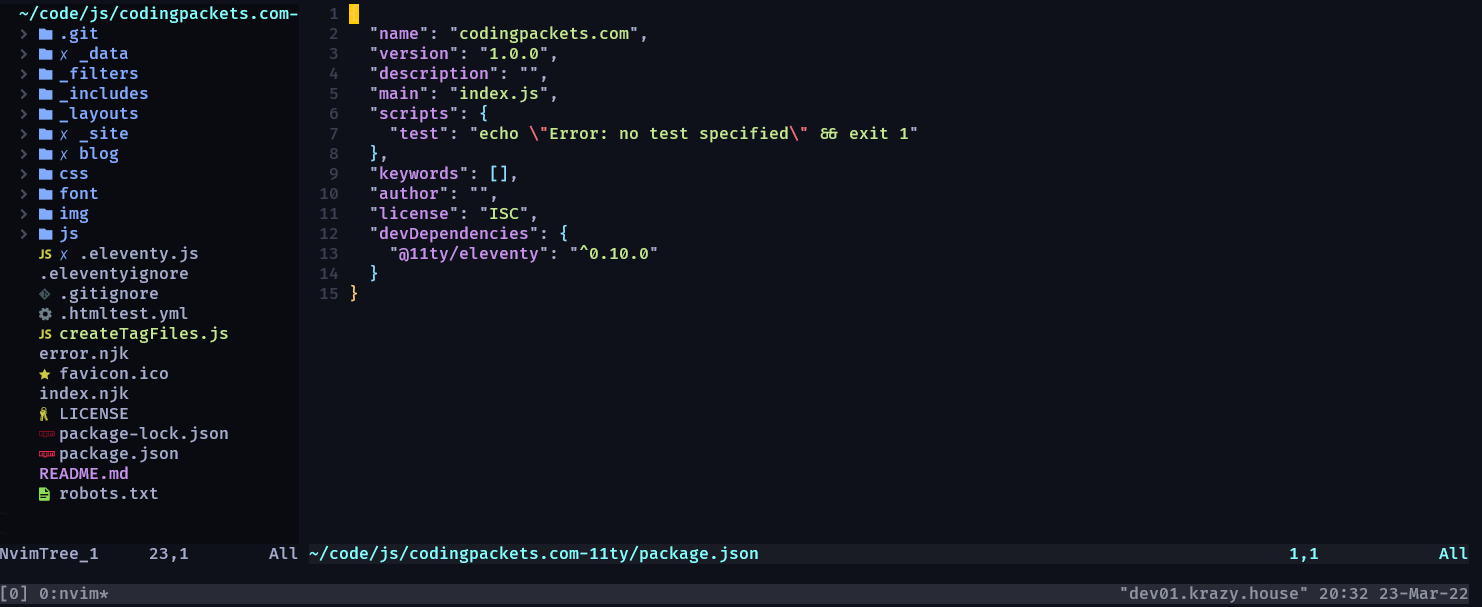
Outro
This was a much longer post than I thought it was initially going to be. In this post, we installed and configured NeoVim with vim-plug to manage pluggins. We also setup Rust integration with a sprinkling of TMUX dust. Worth it? Only you can be the judge.
Links
https://github.com/junegunn/vim-plug#installation
https://github.com/neovim/neovim/wiki/Installing-Neovim
https://github.com/neovim/neovim/releases
https://www.reddit.com/r/neovim/comments/aojose/how_to_enable_line_numbering/
http://neovimcraft.com/plugin/marko-cerovac/material.nvim/index.html
https://unix.stackexchange.com/questions/646883/neovim-changes-color-inside-tmux
https://sunaku.github.io/tmux-24bit-color.html#usage
https://jdhao.github.io/2018/10/19/tmux_nvim_true_color/
https://mattermost.com/blog/turning-neovim-into-a-full-fledged-code-editor-with-lua/
https://github.com/kyazdani42/nvim-tree.lua
https://github.com/kyazdani42/nvim-tree.lua/issues/1072
https://github.com/lepture/vim-jinja
https://bhupesh.me/learn-how-to-use-code-snippets-vim-cowboy/