Lenovo P14s Red Blue Green White Black Flashing Screen
published: 15th of August 2021
Intro
Today, my beloved Lenovo P14s Gen 1 had a "computer says noooooo" moment. Since purchasing this machine 6 months ago, it has been rock solid. Then, out of the blue it hits me with a rotating carousel of full screen colours: red, blue, green, white and black.
OMG! This is my work laptop and I dont have a spare. I tried holding the power button down to force a reboot but that did not help. I was met with the same series of flashy flashy.
I am Jack's cold sweat.
The Crime Scene
The GIF below shows what I was dealing with.
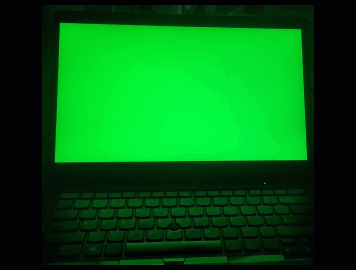
I am Jack's broken heart.
The Fix
After a bit of duck hunting I found that i was not the only one to have experienced this issue. Thanks to this forum post I discovered that the Lenovo P14s has an emergency reset hole. The hole is on the underside of the laptop above the centre screw.

Using a paperclip or similar (I used a small allen key) depress the button for 15 seconds. After that, power on the laptop.
The laptop booted into recovery mode, I then just clicked on the restart computer option. The laptop then booted normally. Crisis averted.
Outro
In case of emergency, press the emergency hole.
I am Jack's smirking revenge.